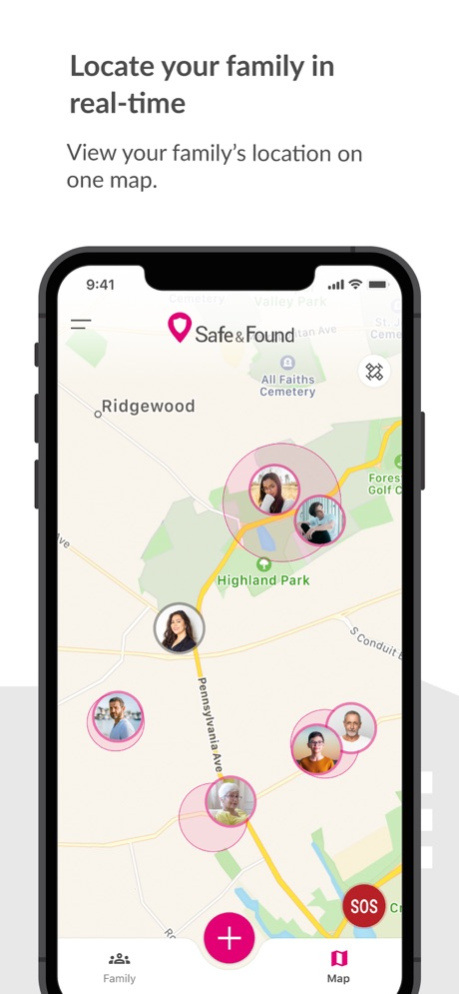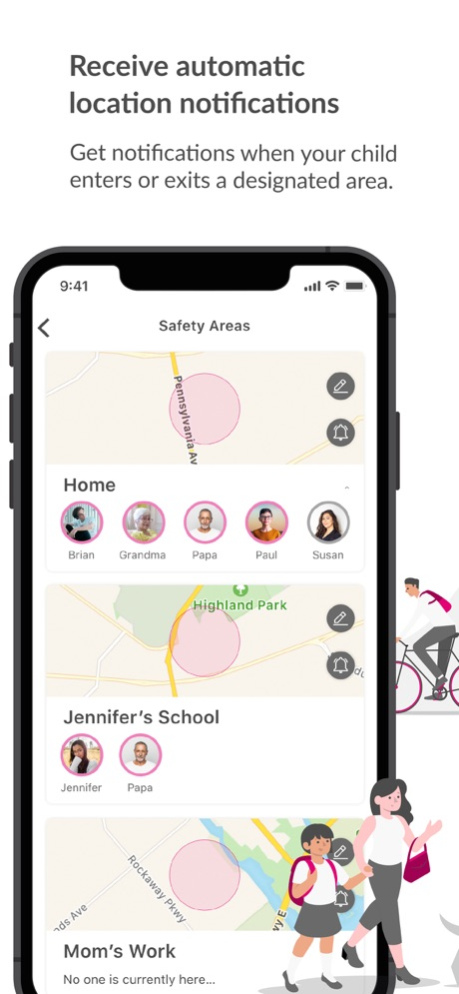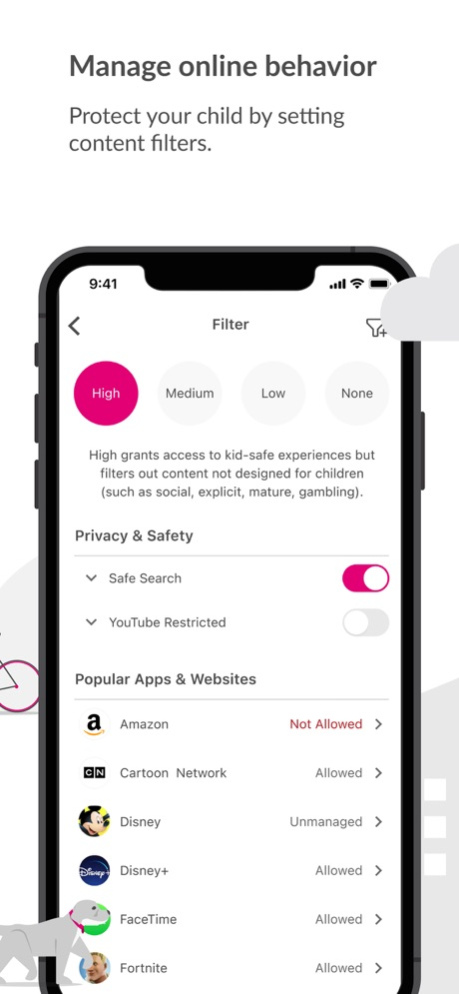T-Mobile Safe & Found 3.1.03
Continue to app
Free Version
Publisher Description
New subscriptions are no longer supported. If you are a T-Mobile customer, you can get FamilyMode. Current subscribers can still add profiles & devices to their account.
Safe & Found is the all-in-one family safety solution that can help you locate your family in real-time and manage your child’s online habits across devices. From sharing your location with your family or sending an SOS alert when in trouble, to pausing the Internet during dinner, or rewarding good grades with more screen time, Safe & Found helps make digital parenting easier.
Some awesome features included:
KEEP TRACK OF YOUR FAMILY.
Real-time location information and location history helps you keep tabs on your family members.
DEVELOP HEALTHY DIGITAL HABITS
Set time limits for your kids, pause Internet access, or give rewards for good behavior
SET CONTENT FILTERS.
Set your own filters to help ensure your kids only sees age-appropriate content online.
MONITOR HOW THEY SPEND SCREEN TIME.
Understand where your family spends time online, so you can help develop good digital habits.
Jun 29, 2023
Version 3.1.03
We are making updates to Safe & Found.
New In-App Alerts for a child’s location, battery, or VPN settings so parents know when to re-enable settings
Integrated Help section to learn more about Safe & Found’s features.
About T-Mobile Safe & Found
T-Mobile Safe & Found is a free app for iOS published in the Food & Drink list of apps, part of Home & Hobby.
The company that develops T-Mobile Safe & Found is Sprint. The latest version released by its developer is 3.1.03.
To install T-Mobile Safe & Found on your iOS device, just click the green Continue To App button above to start the installation process. The app is listed on our website since 2023-06-29 and was downloaded 0 times. We have already checked if the download link is safe, however for your own protection we recommend that you scan the downloaded app with your antivirus. Your antivirus may detect the T-Mobile Safe & Found as malware if the download link is broken.
How to install T-Mobile Safe & Found on your iOS device:
- Click on the Continue To App button on our website. This will redirect you to the App Store.
- Once the T-Mobile Safe & Found is shown in the iTunes listing of your iOS device, you can start its download and installation. Tap on the GET button to the right of the app to start downloading it.
- If you are not logged-in the iOS appstore app, you'll be prompted for your your Apple ID and/or password.
- After T-Mobile Safe & Found is downloaded, you'll see an INSTALL button to the right. Tap on it to start the actual installation of the iOS app.
- Once installation is finished you can tap on the OPEN button to start it. Its icon will also be added to your device home screen.